How To Setup Work From Home For Philippine Companies

In line with the recent growing infections from the Covid virus, the Philippine local government has advised companies to see if they can offer some of their employees to work from home. Now, I am definitely aware that this setup isn’t for every company or every industry. But allow me to share some tips based on my experience.
If your company can afford to send some employees to work remotely, here are a few ways and guidelines to do it:
- Identify core and skeletal employees and departments: Of course, there will be people with roles who NEED to be in the office. The first line of business is to gather your senior executives and department heads and then, together with your HR manager, figure out a list of who needs to be in the office and who can work remotely. If possible, you can also set up some sort of “shifting schedule” for this.
- Identify core tasks that can be done remotely: Obviously, simple tasks such as e-mails or attaching reports can be done from home. The problem lies if you have a proprietary app or tool that cannot be accessed remotely due to security or protocol reasons. If that is the case, see if you can discuss this with your IT managers or engineers and look for a way if possible. For other tasks, do an inventory of how to do this remotely using the Internet and some free (or paid tools) such as Google Suite, Dropbox, Intranets or file sharing tools or apps.
- Determine Shifts and Attendance Protocols: There are some simple, free tools to setup attendance and timesheets. We use WhenIwork.com for this. Even the free one is good enough. There are also manual ways such as spreadsheets or even other alternatives that your HR team can suggest. Other options are also available. Just Google them to see which ones can be used by your organization.
- Determine your communication protocols: What’s good in this day and age is that there are a LOT of tools and communications platforms out there. You can use chat programs such as Messenger, Viber, Whatsapp or for video conferencing, Zoom and Skype can be your go to options. Project Management programs such as Slack, Usana or Trello are also stellar choices. Don’t forget the ubiquitous Google Suites, it will get the job done for 80% to 90% of your tasks.
- Tell your managers and supervisors to check up on their teams: In this age of fear (and fake news) it will be beholden to your leaders to lead by example. They will be the ones who disseminate corporate policy to the front lines. So, make sure they are all aware of the latest health bulletins, hotlines, where to get testing, protocols as well as guidelines on the lockdown and health guidelines (such as regular hand washing, social distancing, etc.). You will be dependent on them to keep the team’s morale high in this trying times so make sure they are equipped with the proper tools and information to do so. Tell them not to panic so they may also inform their teams.
Lockdowns in certain parts of a populated area is inevitable to contain the spread of local transmission. This isn’t the first time we had a Pandemic in our lifetime. Back in 2009, the world experienced an infection of 60 million people by H1N1. But we prevailed.
All this will pass. We just need to cooperate, not to panic, avoid spreading fake news and trust in the mankind’s resolve to rise from the worse of disasters.
Stay safe everyone!